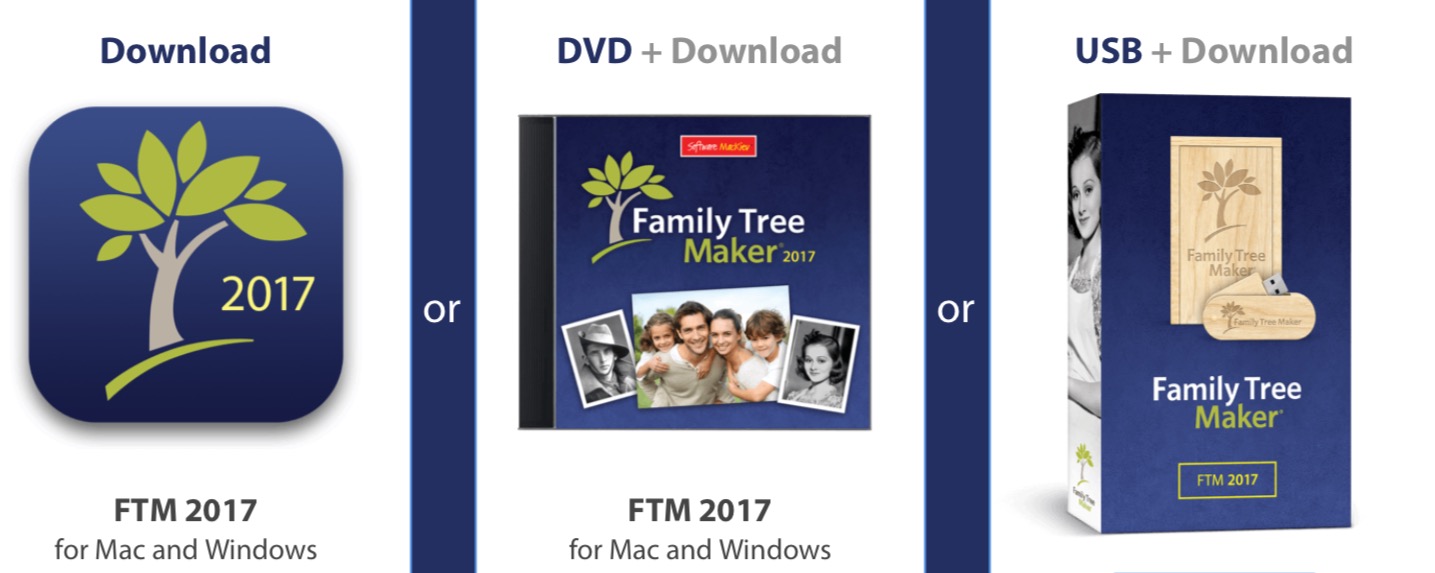Recent Update to Family Tree Maker
Posted on 27th July 2017
Well I have finally done it – I have downloaded Family Tree Maker 2017 and I am very happy about it. Why did this become such a big deal for FTM long term users like me? As I described in my previous post, it was because all our hard work over many years of painstaking research together with some of the easy to use features of FTM were being affected by changing technology. No longer could we buy ourselves a disk, for a fairly modest price, download it onto our computers and go about the business of making our own discoveries while feeling in control. I was enjoying building my tree and was pleased and proud of the result. But as we are discovering technology does not allow us to remain in the same place for long these days. One benefit of this for me was when the iPad, which I was growing increasingly fond of, produced a means of travelling around with an easily portable version of my family tree with quick access anywhere there was a wifi connection. This meant a subscription to Ancestry and they would do the rest. What fun and how useful. Down to the SDFHS Family History Centre, discover a new fact, tap it into the version of Family Tree Maker on my iPad and when I got home again I opened up my computer pressed the magic ‘sync’ button and, hey presto, the fact I had gleaned at the Family History Centre appeared on the desktop computer version. Then came the dawning realisation that Ancestry were no longer going to support the ‘syncing’ process and we had a year or so before this was going to happen. Along with this lack of support came the understanding that they were really jettisoning the whole program as without technological updates and support, these days, an old program cannot go on forever before it crashes and we lose years and years of painstaking work.
An example of what can happen if we do not keep up is the recent hacking of NHS computers through old computers still using Windows XP despite warnings that Microsoft would be withdrawing support.
So what were the long term effects going to be for FTM users when Ancestry would no longer be offering support? It was tempting to react like the ostrich and choose to bury our heads in the sand or just give up on our trees and all that work as it was deemed far too difficult, or too late to tackle, the goings-on and apparent complications of technology. Because I had a growing awareness of what all this new style portable technology could do for us I stuck at it. First of all I found an alternative program run by a British company with its own ‘syncing’ process I purchased a copy and I have it at the ready. I did not immediately take to it, no-one really likes this much change, but it is there should I need it and I will not ‘lose’ my tree should the final crunch come.
Luckily a company called The Software MacKiev Company stepped in and appeared to be working tirelessly towards taking over all responsibility for FTM. I followed what was happening via their online newsletter and they kept me informed of the changes. In order to keep up we needed to get FTM 2014 installed on our computers. Then came a download to 2014.1. I was so nervous about doing this alone that I got help from a contact. All the while I continued working on my desktop version and my iPad version syncing the two via Ancestry. Ancestry threatened to pull the plug in December last year but this deadline came and went and another deadline loomed for March. MacKiev were working away in the background and promised to meet Ancestry’s second deadline. Sadly they failed and all links between our desktop version and on-line version were lost when the syncing process was ‘turned off’ by Ancestry in late March. At the same time we received notification from MacKiev that we would need another update and that we could have it at a special price. Not having any idea at all about what technical machinations might be taking place at MacKiev I sat at my computer pondering over having more money to shell out but decided there was no option and paid up. Expecting an instant download and everything to be fine I was surprised when this did not happen. I continued adding to both in the hope that one day they would be re-attached. As I did not know of anyone else, other than me, syncing to my iPad app, I had no-one to talk this over with but with reassurances coming from other informed outside interests, that all would be well, I continued to update my tree via the desktop and iPad hoping one day that everything would come together.
Last weekend the download came through and I sat at my computer, took a deep breath and tackled it. It seemed fairly straight forward. It was during this process that I discovered how MacKiev will make money in the future and that is by offering us additional packages – like the ability to write story books and create picture books. Now I for one am quite happy about this as with a secure family tree it could well be that in the future I will want to dip a toe into something more, but the difference will be it will be my choice and under my control. The thing I have learned over this is that we should not allow ourselves to become beholden to big money-making organisations like Ancestry for the safekeeping of our family trees – if we want to keep our trees in a computer program we should endeavour to have complete autonomy over the process and not allow the vagaries of the market place to throw it into jeopardy – which is, I know, far easier said than done!
I am sorry this blog is so long – I have much to share with anyone interested in this as in the process I found some exciting and useful ways in which I could supplement my family tree on my desktop in my office, with what I could discover downstairs on my sofa via my iPad, and I will share some of these with you as time goes by. I can now also, if I wish, say ‘farewell’ to Ancestry as I have found other ways to enjoy the benefits of portable technology.
Barbara Elsmore 27 July 2017