Family Tree Maker and the Ancestry App
Posted on 16th February 2018
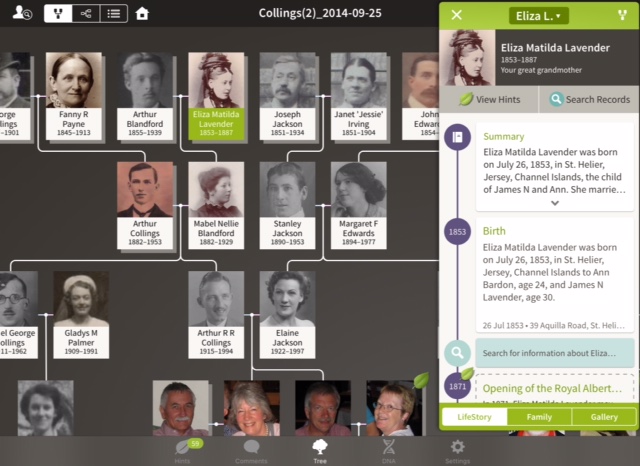
The view of a family tree on the App on an iPad
It was two years ago in February 2016 that I wrote my first blog while trying to understand what was going on between Ancestry and the software Family Tree Maker that I had been using successfully on my desktop computer for some years. I am one of those who uses a program on a computer without any idea about what is going on behind the scenes to keep that software up-to-date and working properly. Added to this I had discovered the joys of carrying around with me, on an iPad, my family tree so that when visiting other members of the family I could easily show them how they fitted into my tree. To recap – to carry the app around on my iPad meant a subscription to Ancestry so that via FTM I uploaded my tree to Ancestry, kept it private, and then viewed it via the iPad app. I could then synch additions made on FTM via Ancestry to the iPad and vice versa. After a while, and disappointingly, the app on the iPad no longer carried the notes that I had made for many individuals in my tree via FTM. I consider, like many, that the ability to attach notes is vital when it comes to turning the genealogy associated with the creation of a family tree into actual family history as this is where anything at all can be written down in as many words as it takes and added via ‘notes’. To cut a long story short having my tree secure once again on my desktop was the important outcome when The Software MacKeiv Company took over FTM and after a bit of a ‘stop start’ it was linked to Ancestry once more and the iPad app and the synching process resumed.
Then came the need to renew my subscription to Ancestry. What should I do? It was going to cost me around £240 a year to continue with it when Findmypast beckoned with its various offers and, after all, I had decided that having a securely held and backed-up tree, under my control, on my desktop was the most important thing to me now. So I cancelled my subscription to Ancestry. I had no idea what would happen to the app and in my ignorance I thought it would just ‘disappear’ over night. Imagine my surprise when it seemed to still all be intact but if I wanted to actually view a hint or make a search it would give me the message to join Ancestry in order to go further. To say I was puzzled is an understatement and so I turned once again to Alan Brown, with his vast experience of all things computerised, who explained the position to me.
Alan states: You are right in that the Tree on your pad is coming from Ancestry’s web site. I checked with them to see what happens when you cancel a subscription and they came up with the following:
“Unless you delete them, any trees you’ve created in your account will remain on the site whether or not you have a subscription. As a registered guest, you’ll be able to do the following with your tree:
- Add and remove people and photos
- Add, delete, and edit names, dates, and other facts
- Manage your tree settings
- Invite friends and family to view your tree
- See if you have new hints
We don’t delete family trees, but you can delete trees you’ve created at any time. Before deleting a tree from your account, you may want to save a copy of it by downloading the tree to your computer in the form of a GEDCOM file.
You will not be able to do the following:
View records attached to your tree (unless you uploaded them yourself or they’re from free databases). However, any records or media that you’ve downloaded to your computer will still be available to you after your subscription ends.
View hints, or attach hints to your tree”
Alan again: So basically you can continue to access and update your tree, but not add anything to it that comes from Ancestry itself.
From this I concluded that I actually now have the best of both worlds as anything new has to be added to Family Tree Maker and to the app separately and I can search for new information from any source of my choosing rather than being tied to Ancestry via an expensive annual subscription. I am assuming that Ancestry will continue to hold my tree as there is a chance, of course, that I will want to renew my subscription with them at some time in the future.
Barbara Elsmore February 2018
